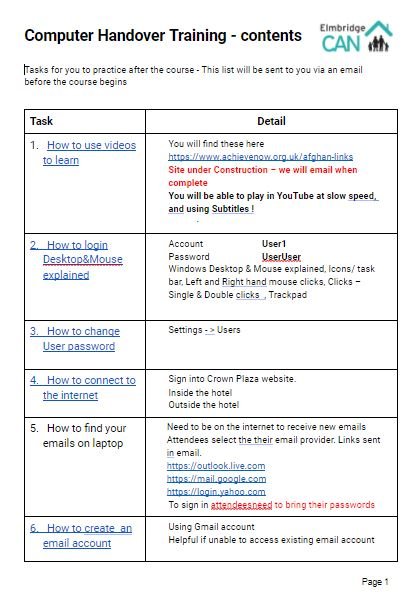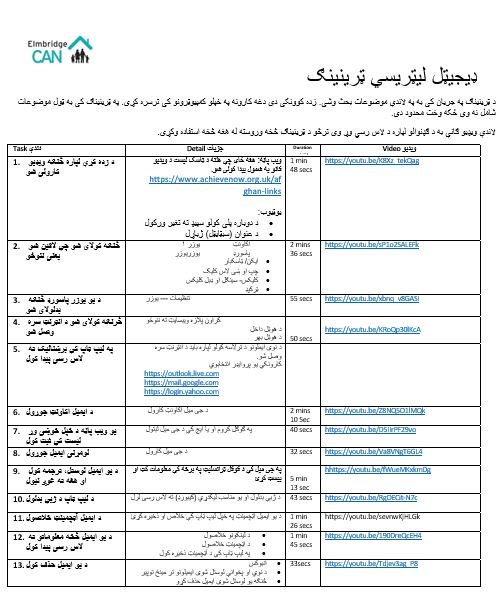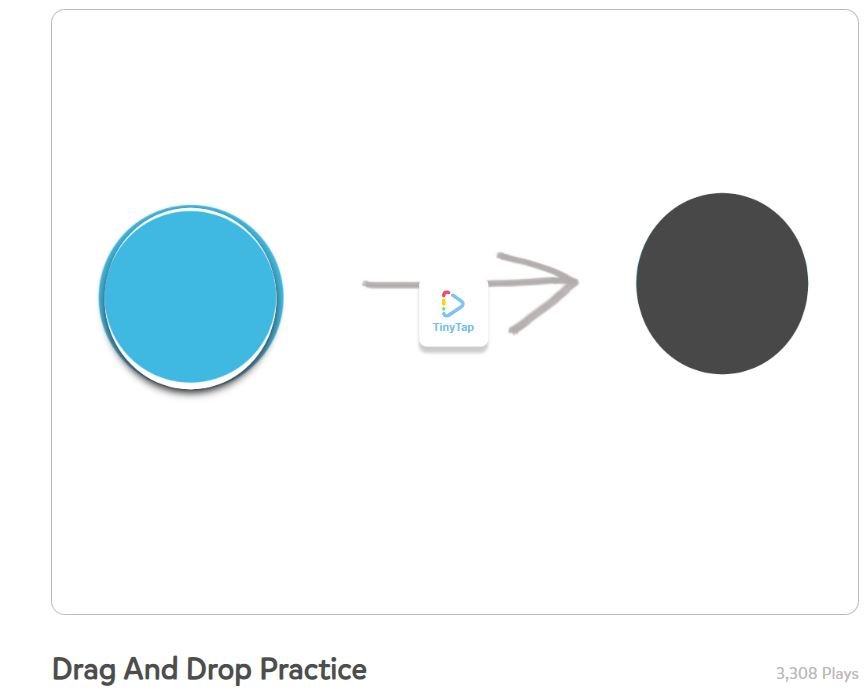Computer Skills
1. Computer training - Crowne Plaza Hotel
Below are the
handouts
slides used
Pre-course email (opening emails on laptop)
Link Tree page
in the hands-on training at the hotel.
These tasks lists with videos provided enable anyone to learn basic computer skills independently at their own pace.
Read the full task list by clicking on the language of your choice.
Click on the link above to see all videos of all the tasks included in the digital training Learn to speak English.
2. Keyboard skills. - Drag & Drop
Learn to drag and drop by playing this simple game moving the coloured dot using the mouse.
No user is required to play.
3. Keyboard Skills - Learn to Touch Type
Typing.com is a free touch typing package.
To make the most of the program it is recommended users sign up to create a free account. Then you can monitor progress.
4. Basic Computer Training - Online Learn my way
How to use the keyboard, mouse, internet safety, crate an email and complete online forms..
Click here to access this free training site
5. Make it click! Build your digital skills
Make It Click features free courses, tools and templates that you can trust. You can learn new apps, improve the skills you already have and take a positive step forward in your work.
6. Parental Controls - Internet Matters
For help setting up parental controls
7. Free Printable guides to download
There are lots of free printable guides to help users be safe online.